SEO and sharing
Essential tips and settings to optimize your website for search engines, increasing its visibility and reach.
Granting Search Engines Access:
Search engine optimization is an essential part of getting your website out to the world. There are several settings that can greatly affect the SEO of your website. The first allows search engines access to your website.
Login to NationBuilder and navigate to Websites > Your Website > Site Settings > Basic. E.g.
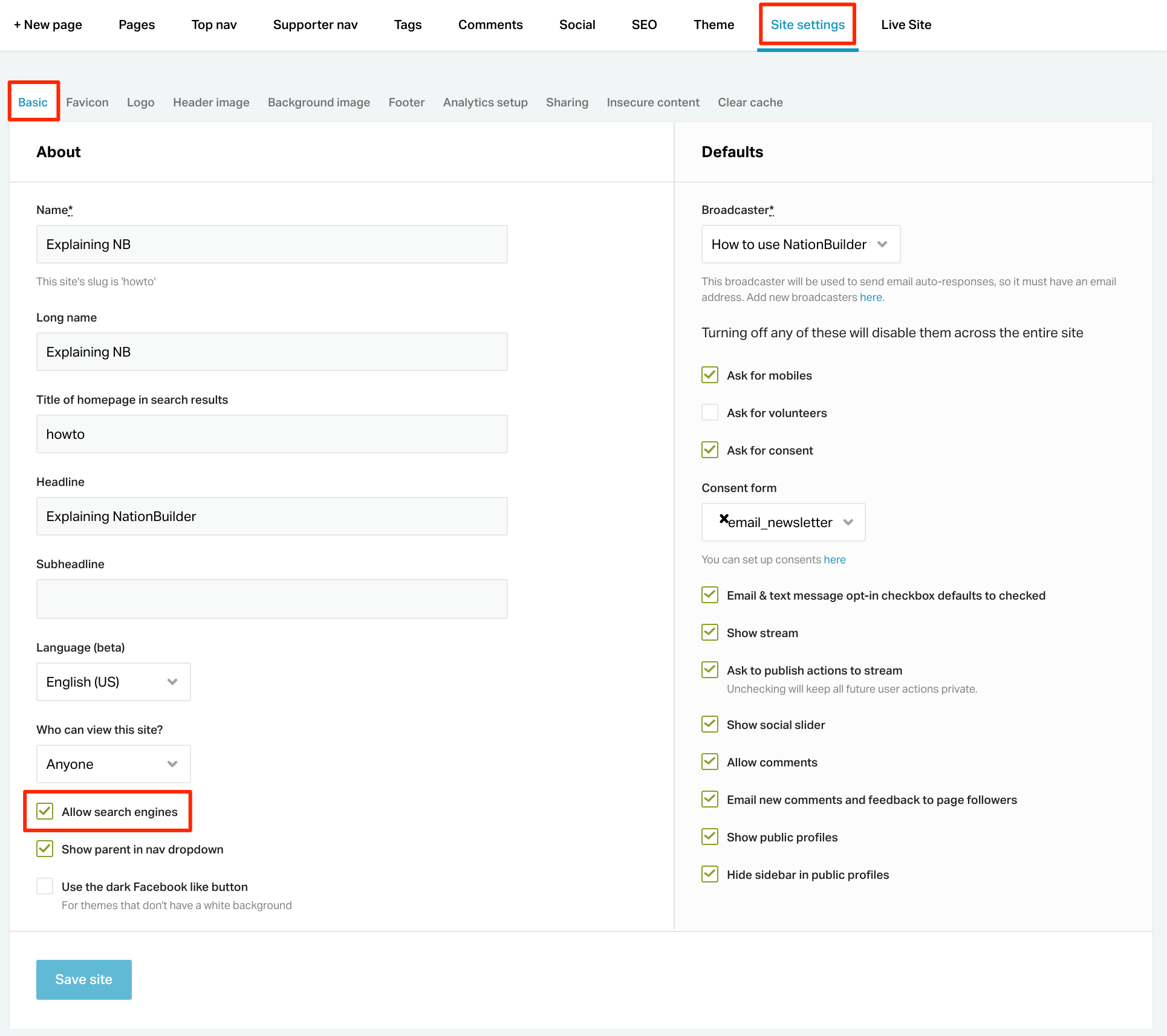
Select the checkbox "Allow Search Engines" if not already checked.
Click Save Site.
Optimizing Titles and Headlines:
The name of your website and individual pages can significantly impact your search engine optimisation (SEO) efforts. To ensure your site is visible to people searching for relevant content, it's essential to optimise titles and headlines throughout your site. Here's a step-by-step guide on how to optimize titles at both the site-wide and page-level settings:
Site-wide settings
Use keywords strategically: Incorporate relevant keywords in the headlines and slugs associated with your site. This helps search engines understand the content and purpose of your website.
Focus on the primary listing: The most crucial field in site-wide SEO is the "Title of homepage in search results" text box. This title appears in search engine listings, and it's what users see first when your site comes up in search results. You can edit the main title for your site under Site Settings > Basic. E.g.
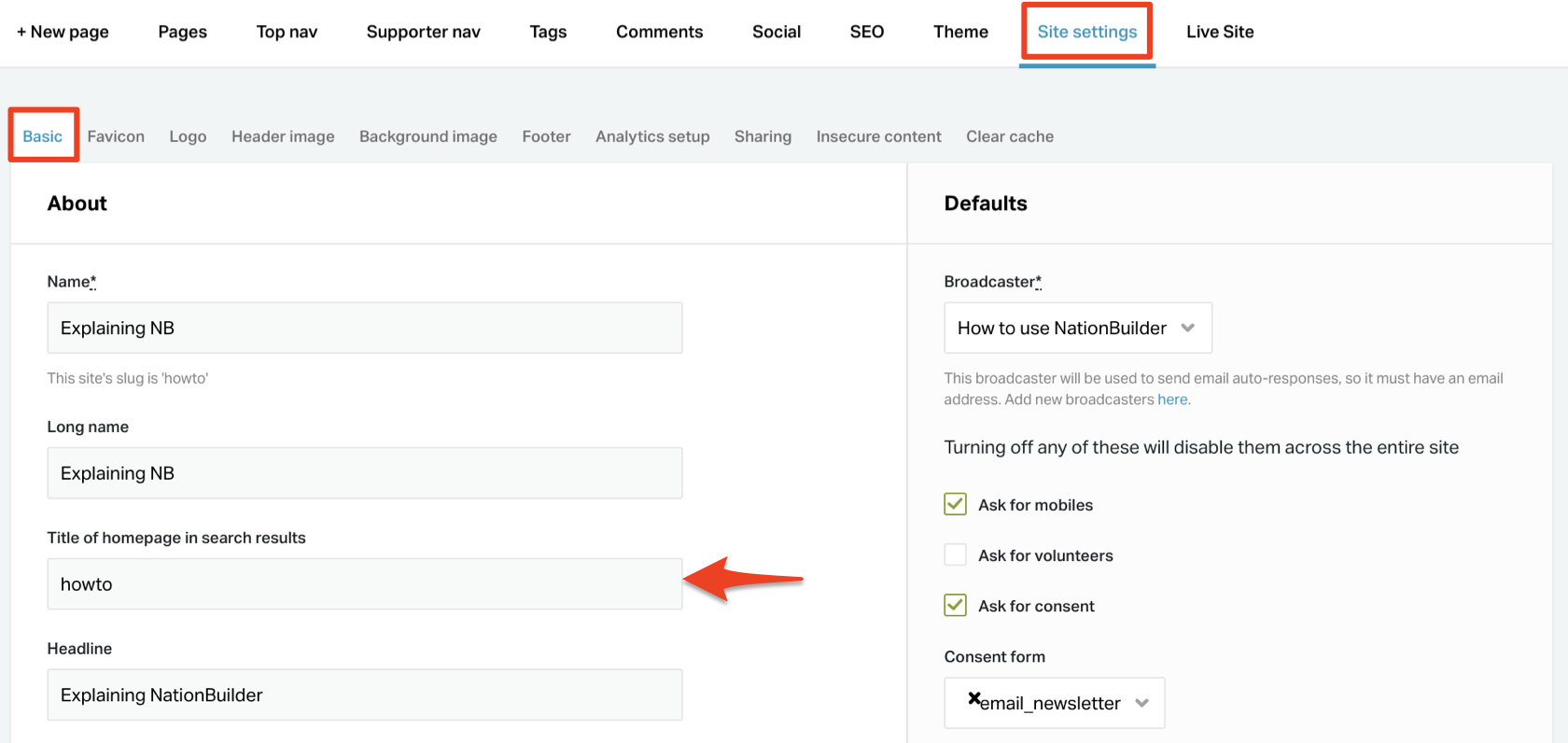
Page level settings
Customise page titles: Just like site-wide settings, every page on your website has its own settings to control headlines, titles, and slugs. To access these settings, click Website > Page > Settings > Page Settings.
All fields can affect SEO, but the most important field on this page is the “Title.” By default this field will autopopulate with “Name of page - Name of site.”
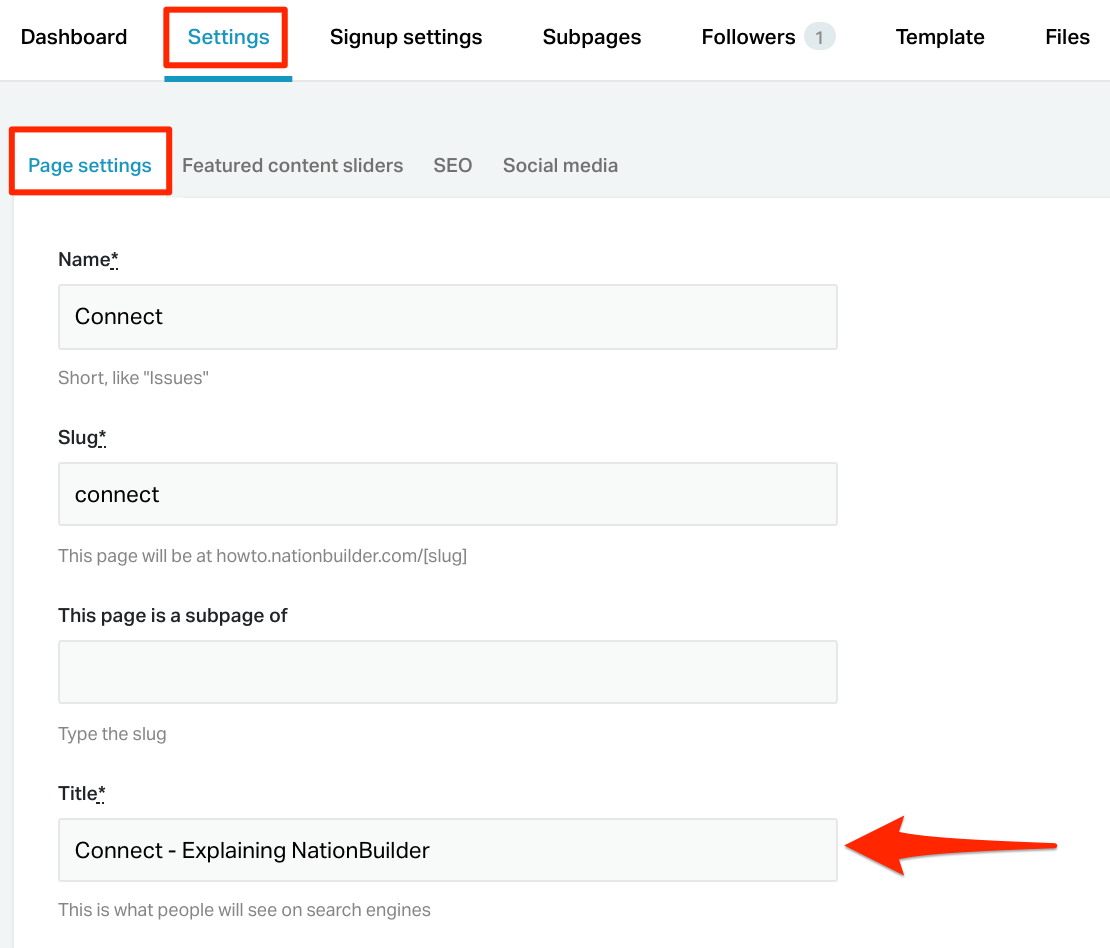
Best practices for optimising titles:
Use relevant keywords: Ensure your title includes the most relevant words related to your content or target audience. This helps search engines connect your page with users searching for similar terms.
Craft sentence-like titles: Search engines tend to favor complete phrases over disjointed keywords. Create descriptive and engaging titles that read like natural sentences.
Keep titles concise: Aim to keep your titles within 55 characters or less. This ensures the entire title is displayed in search engine listings, providing users with clear and concise information about your page.
Page-Level SEO Settings
To optimise your page's visibility and search engine ranking, it's essential to focus on specific SEO settings. To find these settings navigate to Your Page > Settings > SEO. E.g.
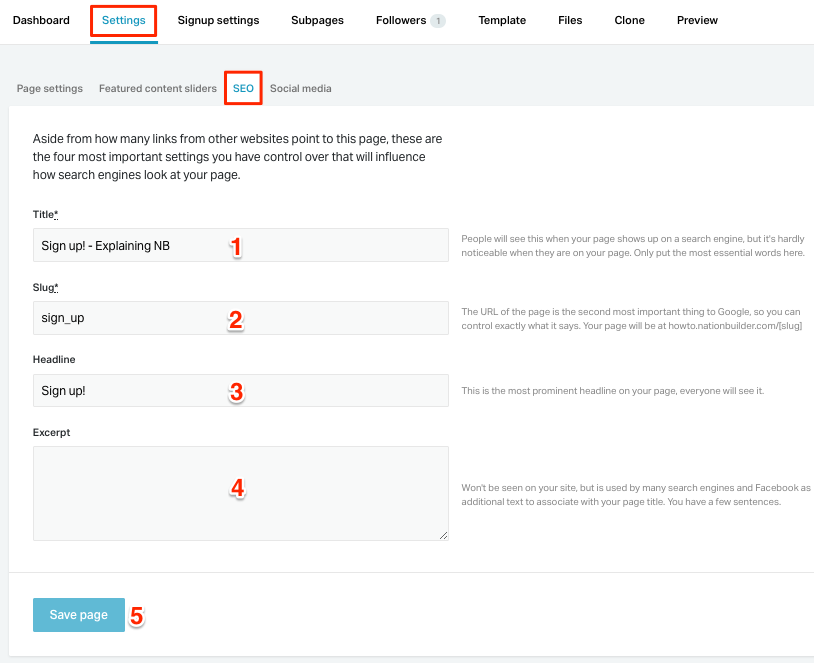
From here you can:
Customise the Page Title: If you haven't done so already, you have the option to change the title of your page. Ensure that the title accurately reflects the content and incorporates relevant keywords for better SEO performance.
Optimise the Page Slug: The page slug, or URL, also influences how search engines read and rank your site. You can change the slug at any time to make it more relevant to the content of your page, which can improve search visibility.
Update the Headline: The headline of your page is another critical area to include keywords. This not only helps with SEO but also appears on the page itself and in search engine listings, providing users with valuable information.
Fill out the Excerpt field: For higher rankings, ensure you provide an Excerpt for your page. This text will be displayed in search engine listings, providing a brief description of your page. Additionally, it appears when the page is shared on platforms like Facebook. Keep the Excerpt concise, consisting of a few sentences summarizing your content. If left blank, search engines will use the initial sentences from your page's content.
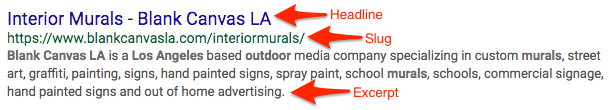
Content Modifications for Better SEO:
There are several ways you can make a positive impact on your SEO by modifying and enriching the content of a page. Here are some examples:
Utilise HTML anchor tags for internal and external links: Use HTML anchor tags to create links within your website (internal links) and to link to pages outside your site (external links). When creating internal links or linking to other pages on your site, make sure to hyperlink relevant keywords. This helps search engines associate those keywords with your page, ultimately enhancing your search engine listing and improving overall SEO performance.

Note: SEO can be negatively impacted if you include links that do not work.
Write descriptive image descriptions: Whenever you add images to your page, be sure to provide descriptive image descriptions. These descriptions should include relevant keywords that align with the content of the image and the page it appears on. Search engines read these descriptions and consider them when ranking your page. Incorporating descriptive image descriptions is an effective way to boost your page's SEO performance.
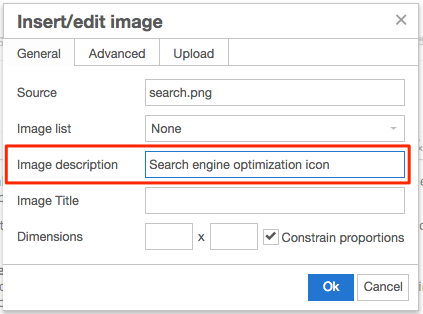
Last updated